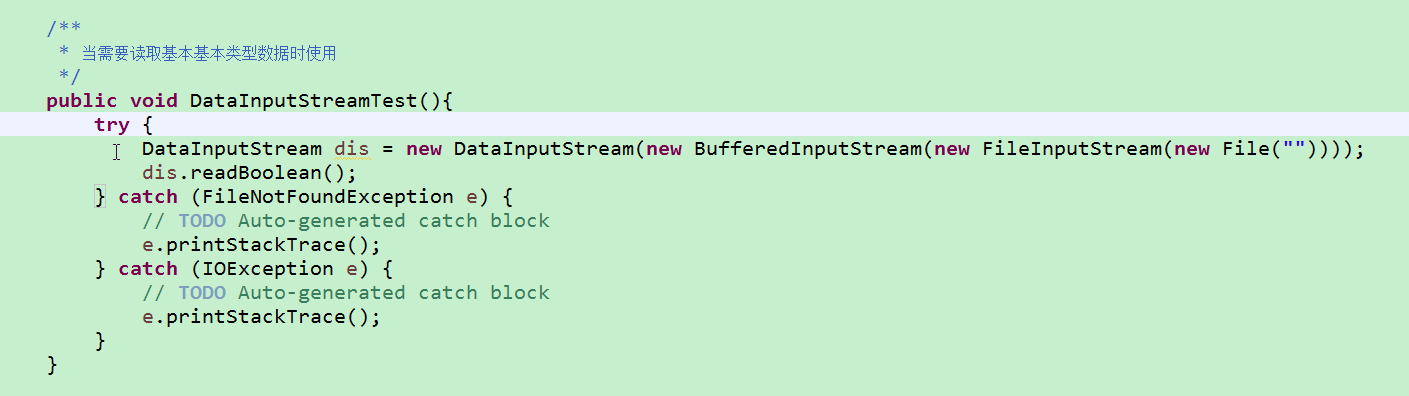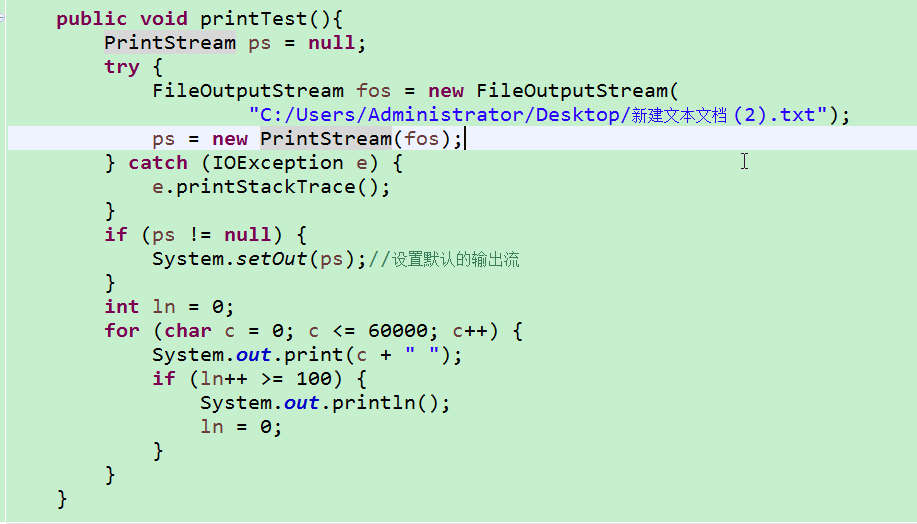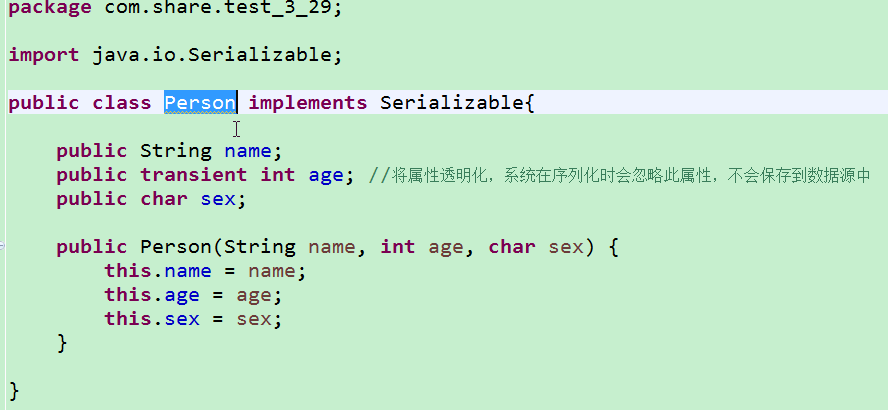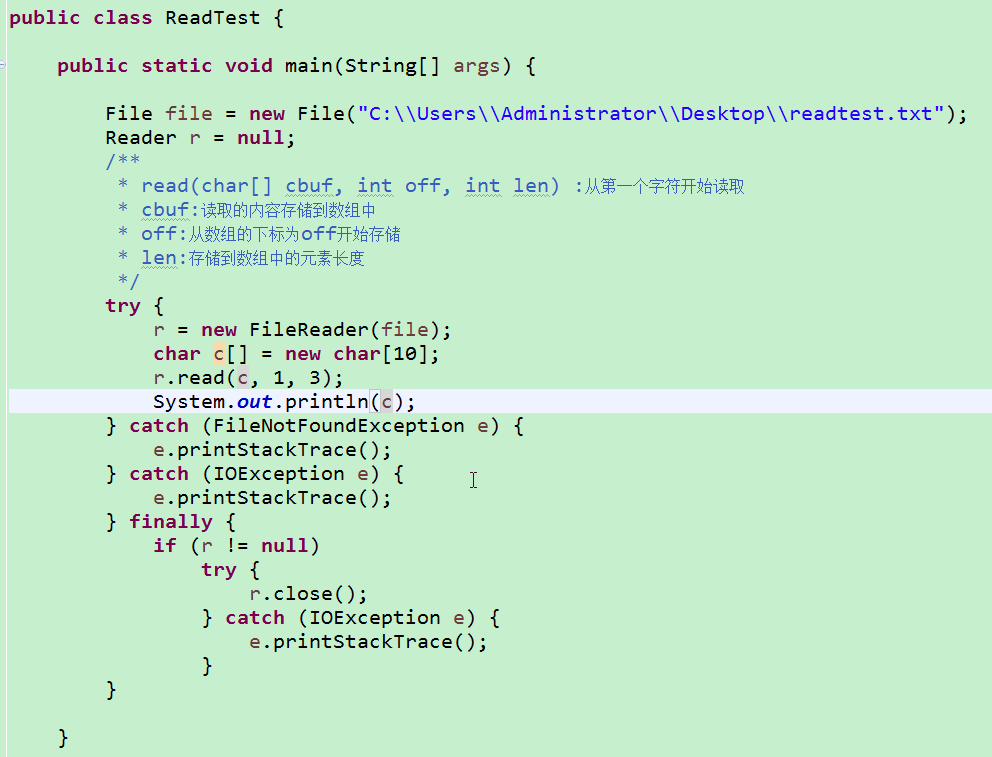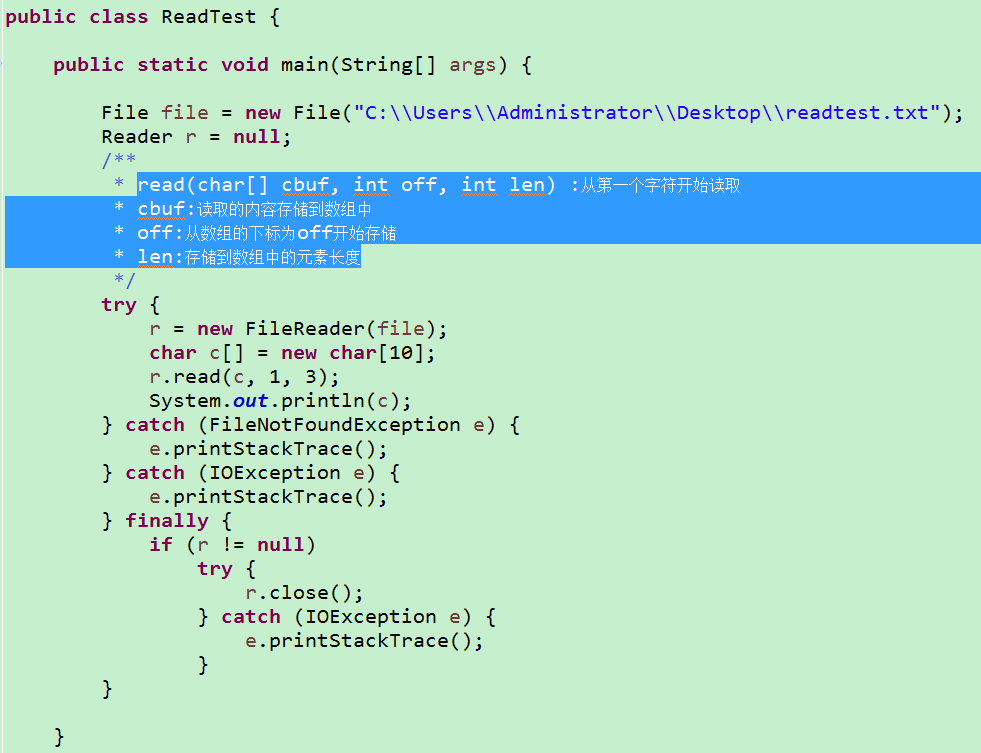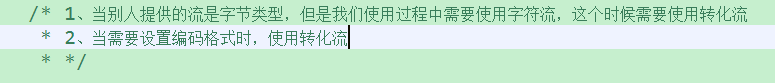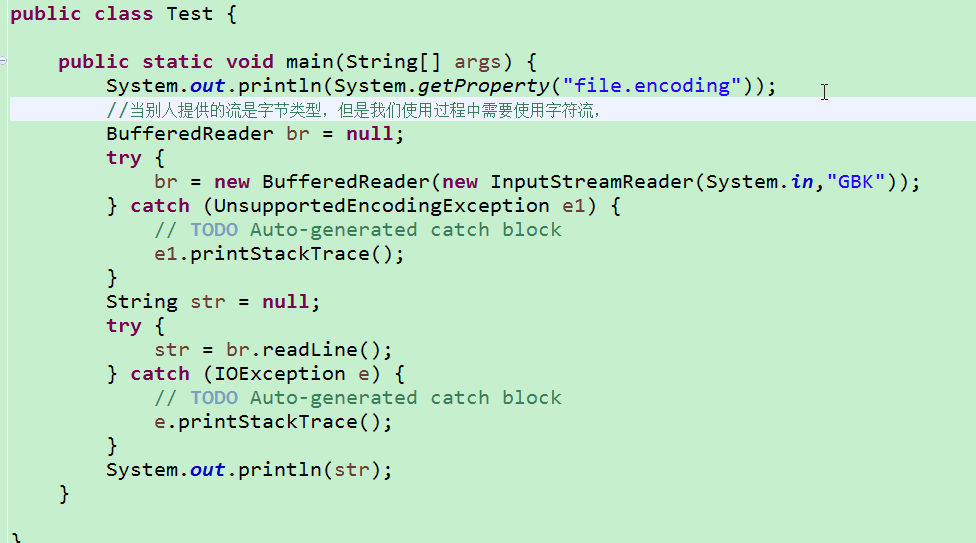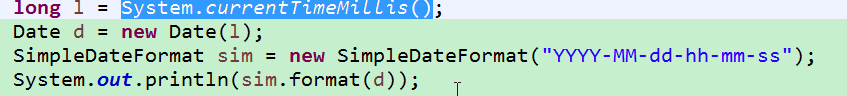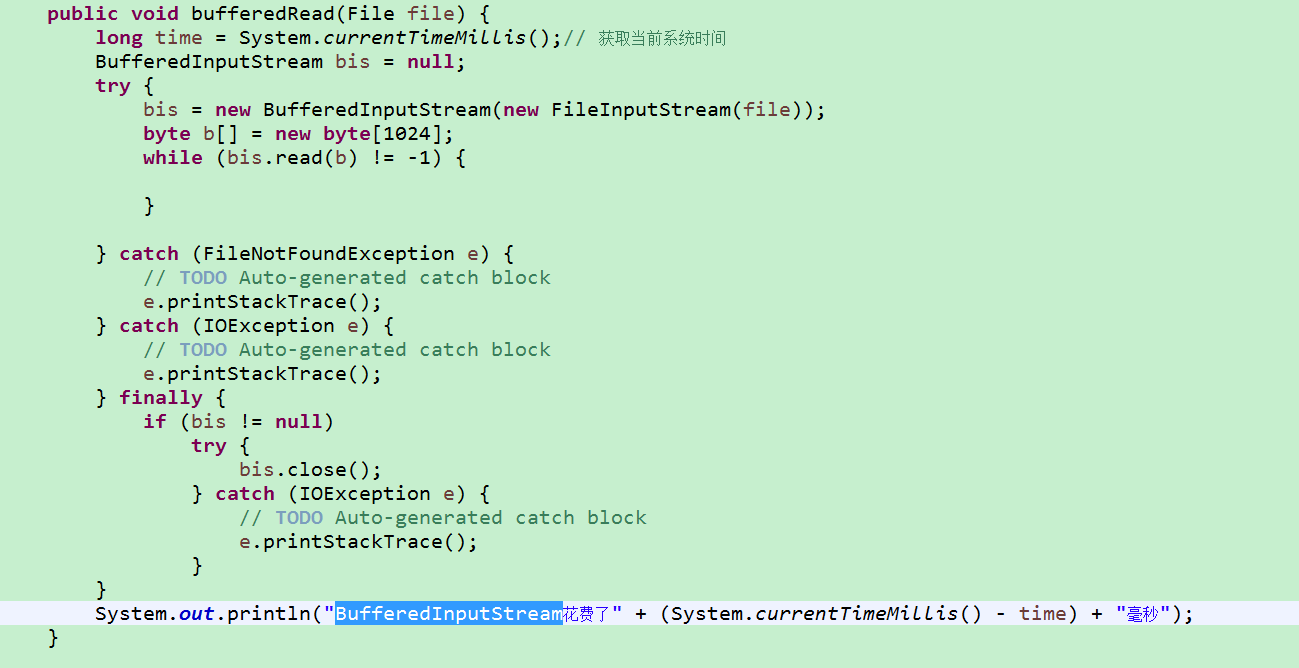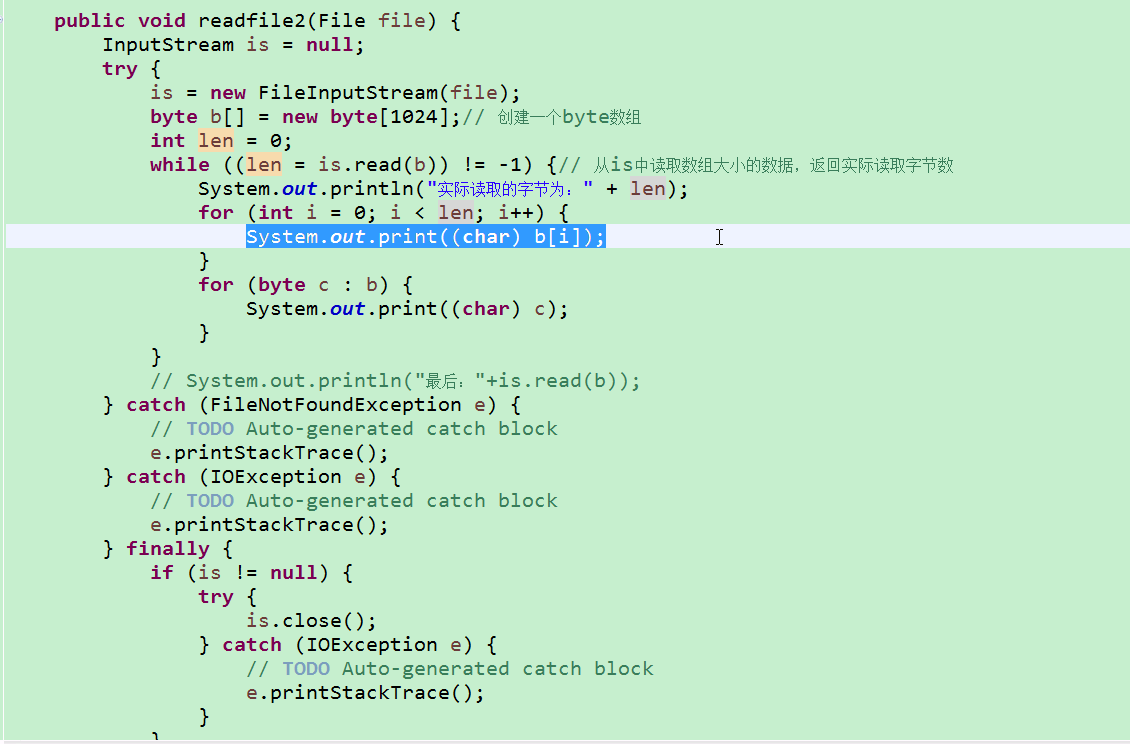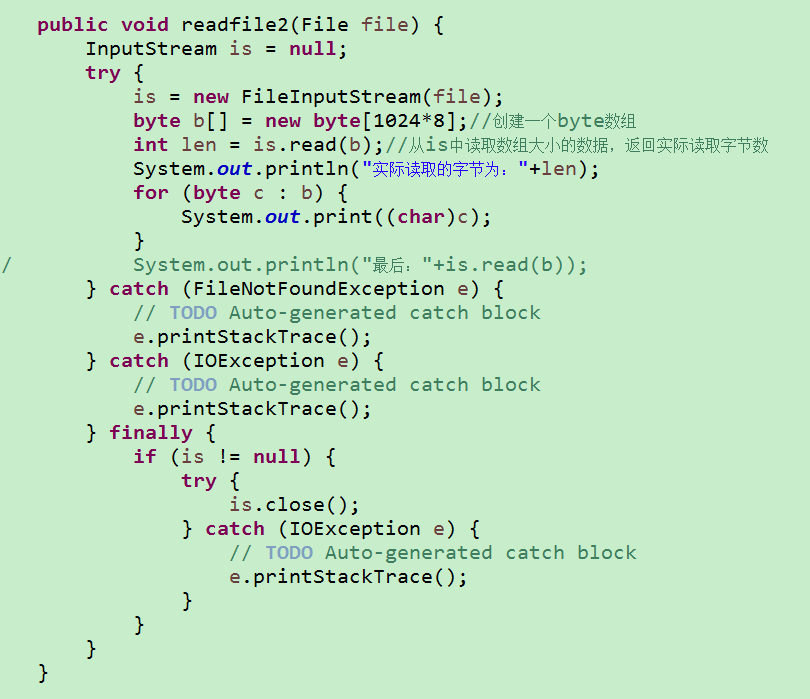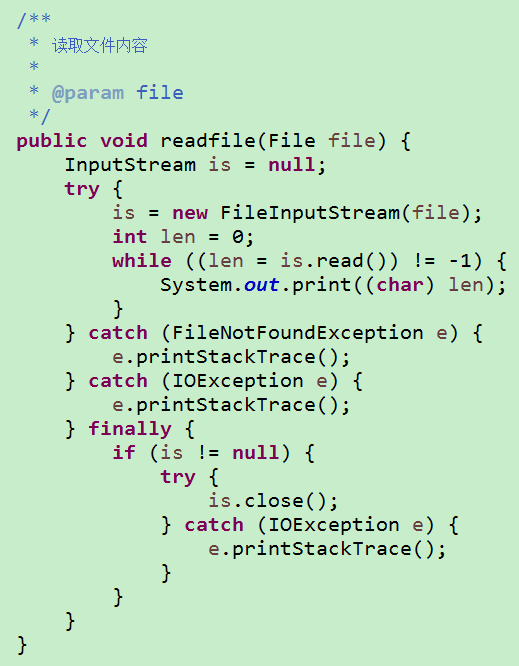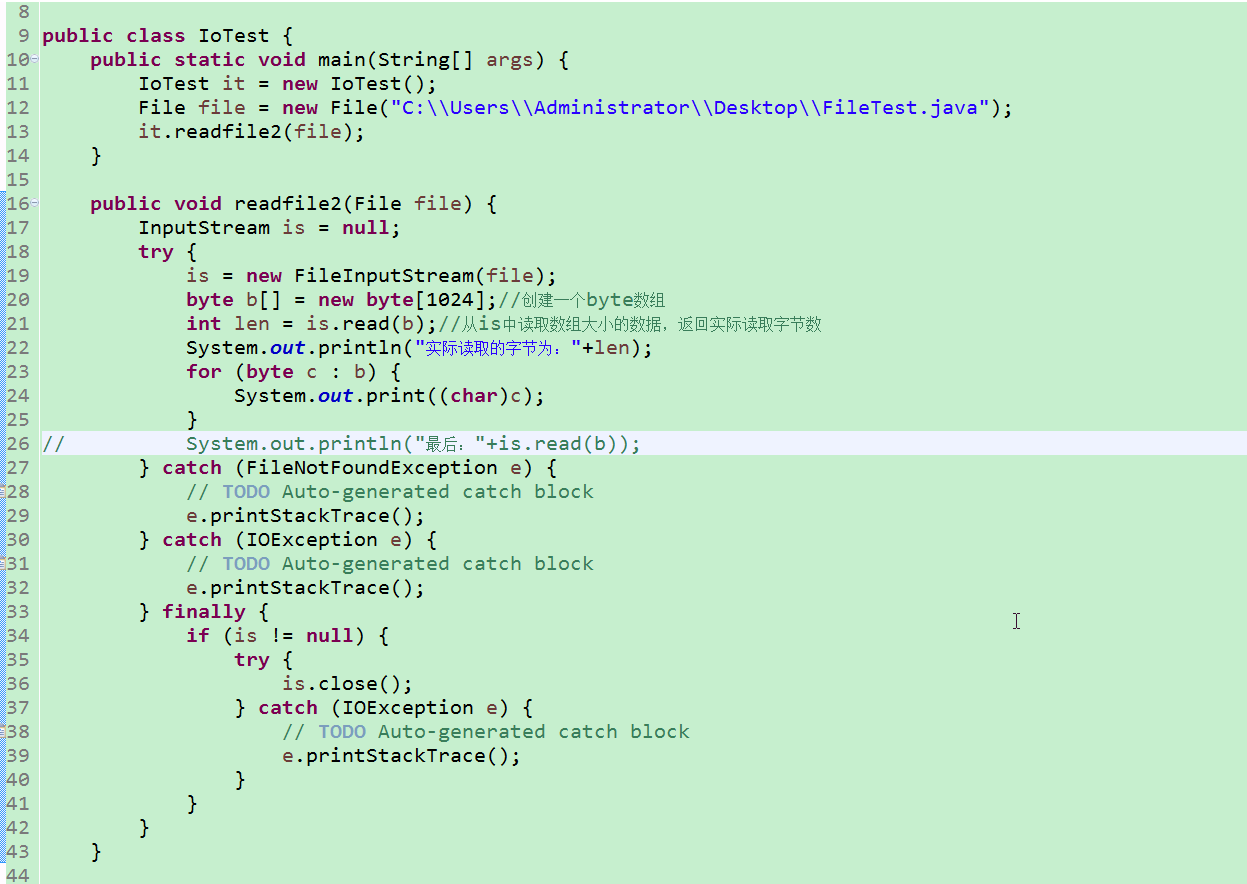2017-03-29-IO流
知识点1:
reader
writer
FileReader
FileWriter
知识点2:
获取当前时间:System.currentTimeMillis();
获取运行时间,两次获取时间的时间差
格式化时间:
1
2
3
4
| Date date=new Date(System.currentTimeMillis());
SimpleDateFormat sdf=new SimpleDateFormat("YYYY-MM-dd HH:mm:ss");
String str=sdf.format(date);
System.out.println("当前日期:"+str);
|
知识点3:
获取字符编码:
System.getProperty(“file.encoding”);
字节字符转换流
知识点4:
流的概念的产生
程序和其他数据存储介质进行数据交换的目的产生了流,
流是一种数据通道,有三个基本维度(出入,数据传输单位,功能)
抽象的流只有两个维度(出入,数据传输单位),有第三个维度才能成为一个具体实际的流
除了功能维度分为节点和处理,实际的维度还可以细分特殊专业化(文件,缓冲,转换,数据,打印,对象)
其实功能维度可以理解为连接的对象的不同的维度,直接连接数据源的流是节点流,通过对节点流进行封装和处理的流是处理流
具体的维度则可以看成是真正的功能维度(文件,缓冲,转换,数据,打印,对象)
输入流的方法是读,读一个字节和读一个字符的区别
输出流的方法是写,写一个字节和写一个字符的区别
图文详解:
数据流:
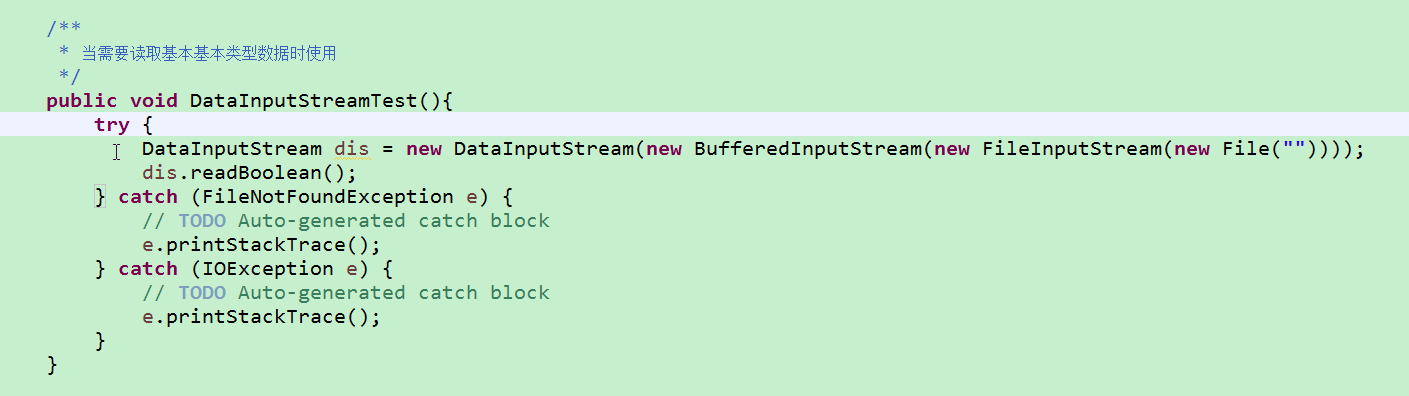
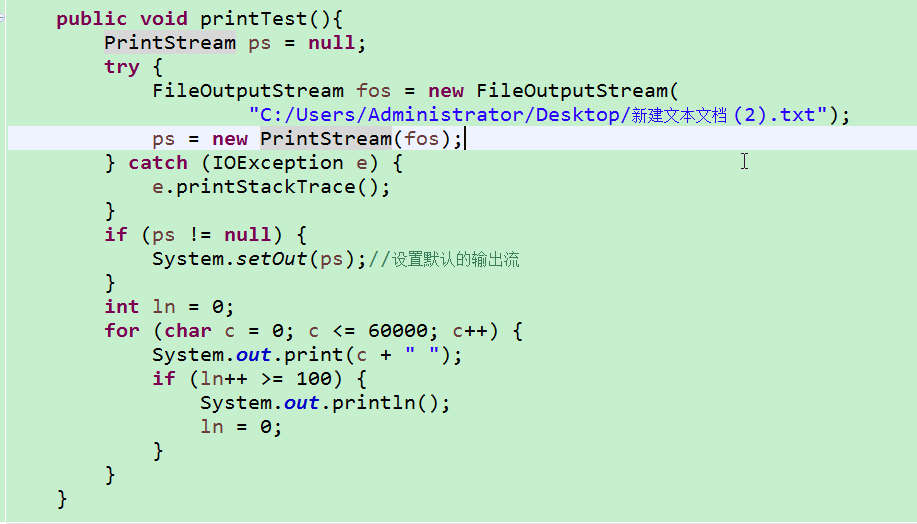
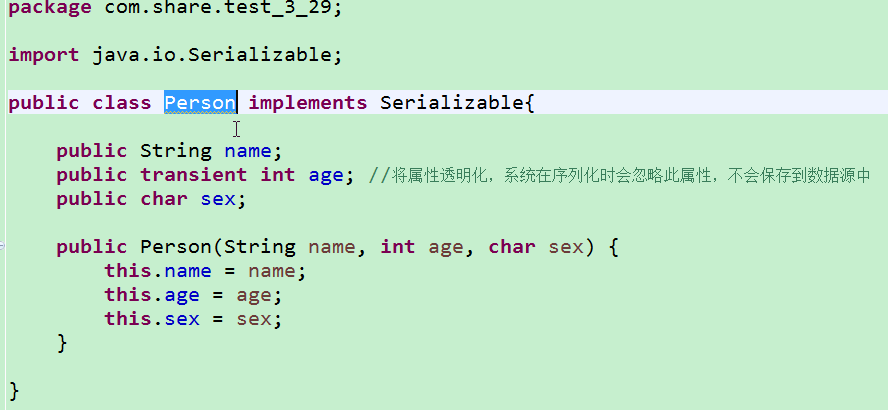
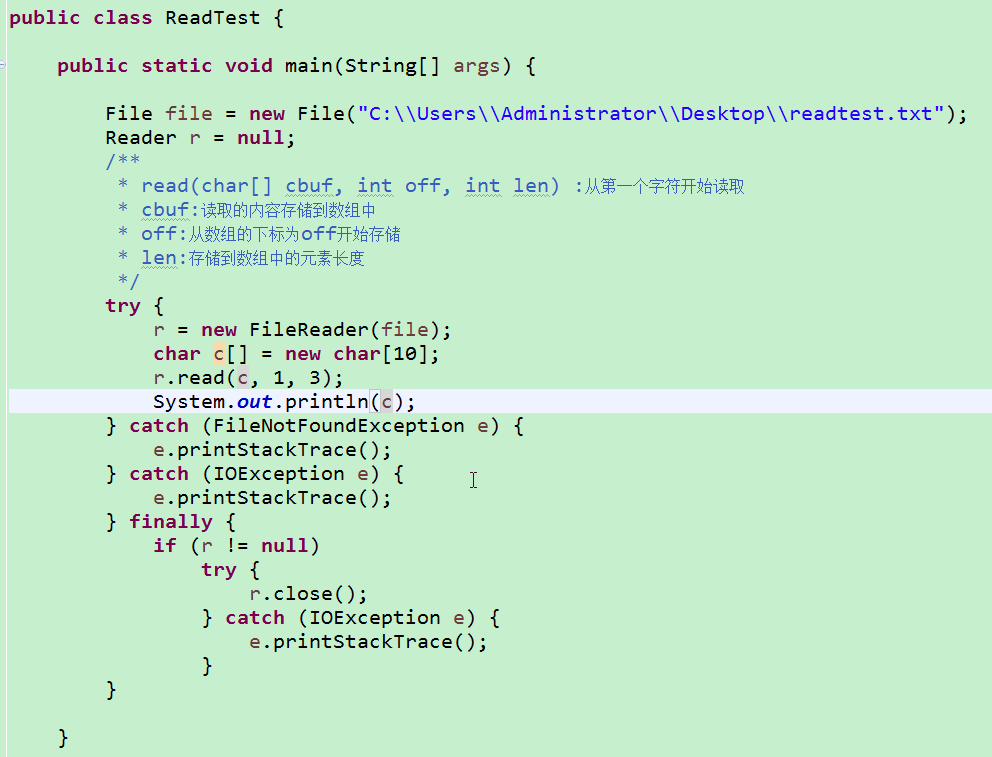
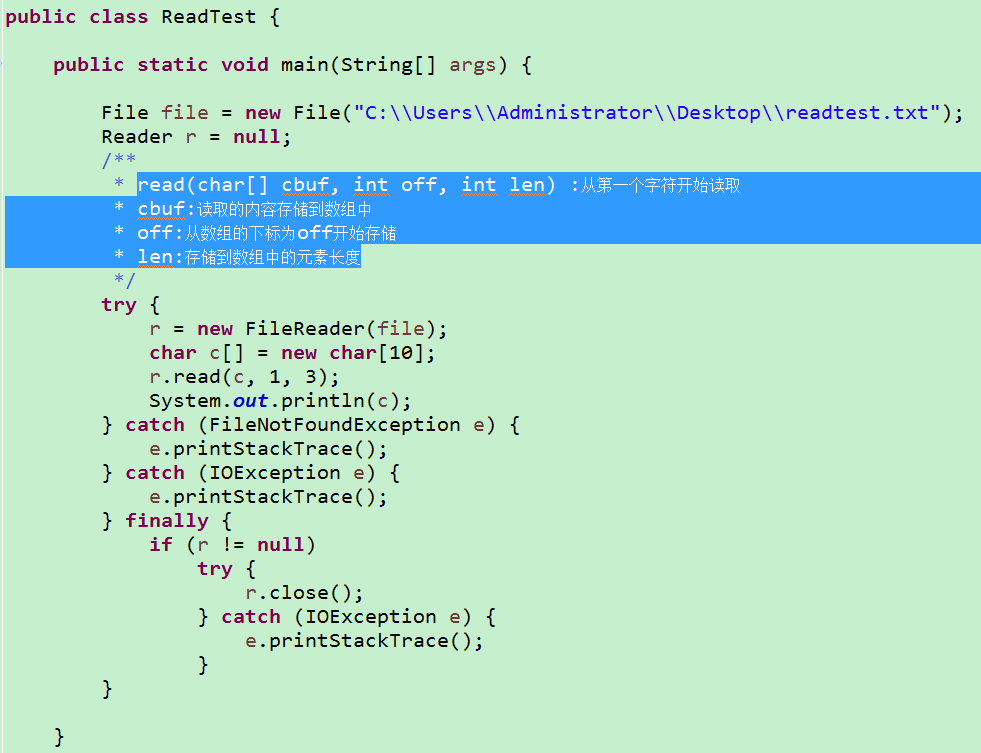
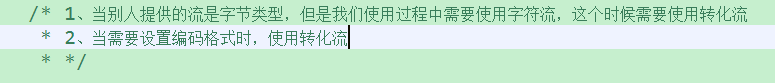
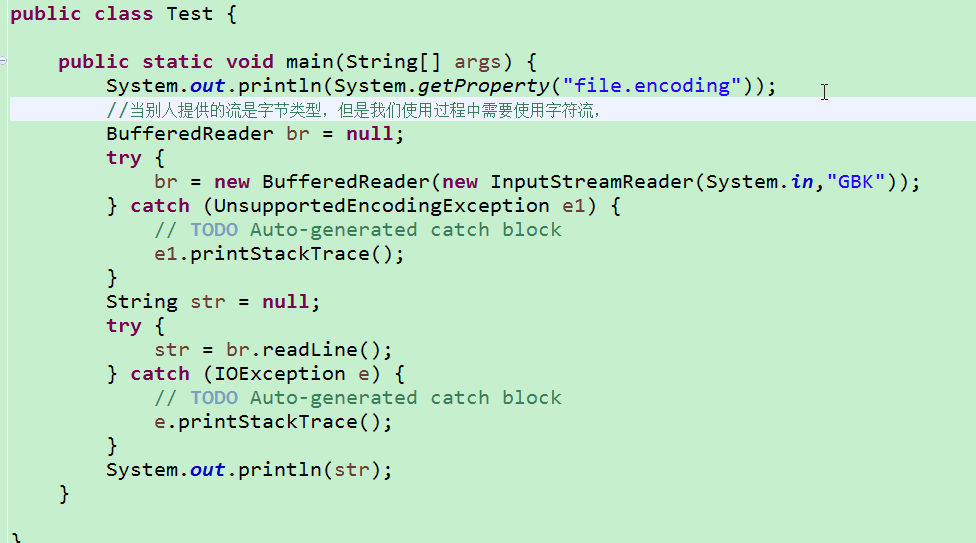
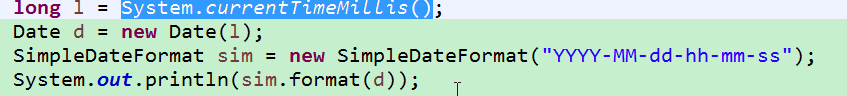
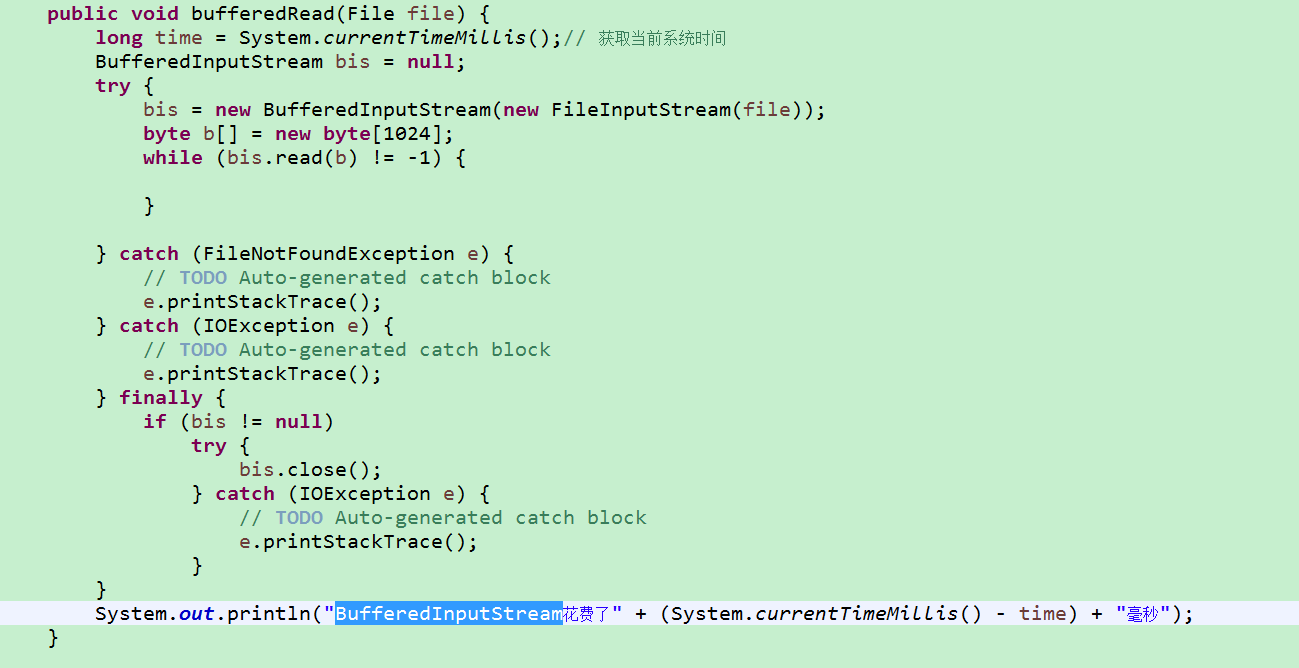
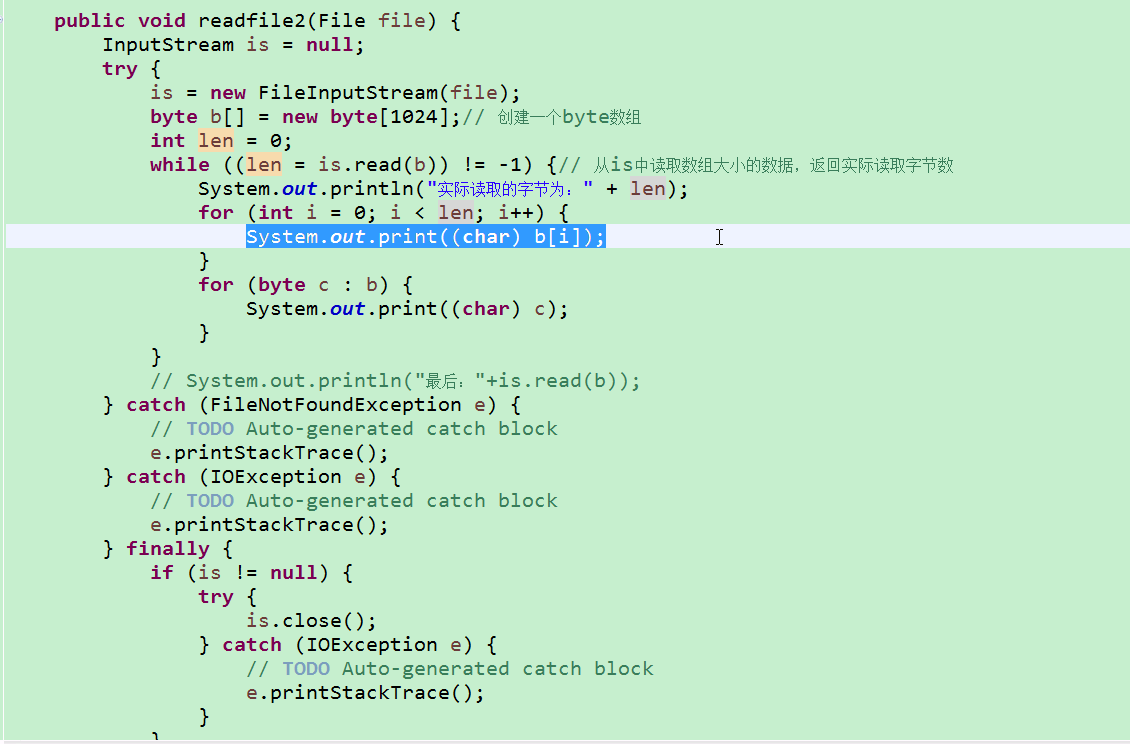
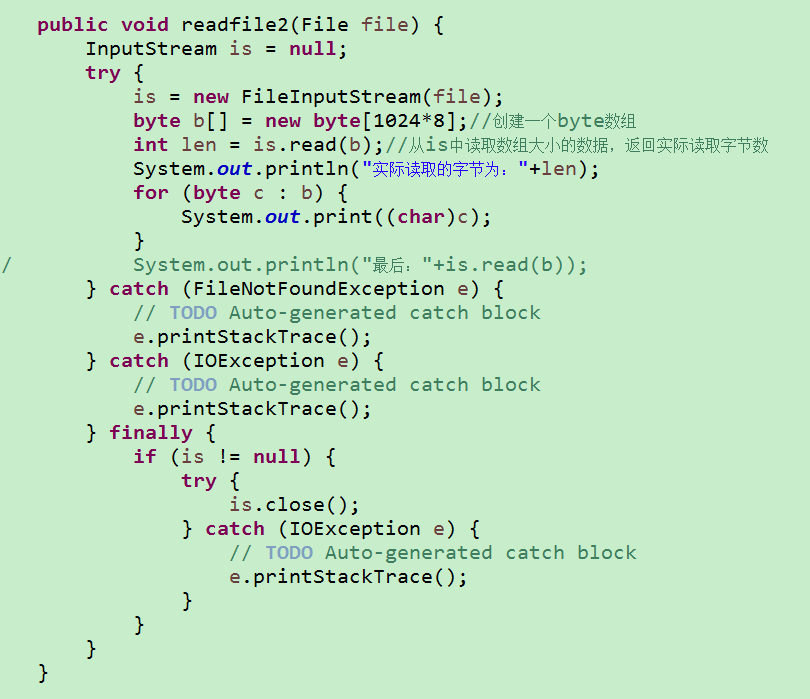
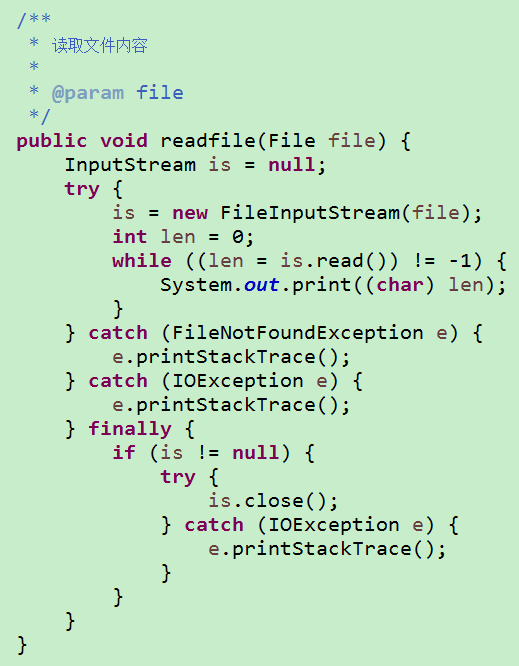
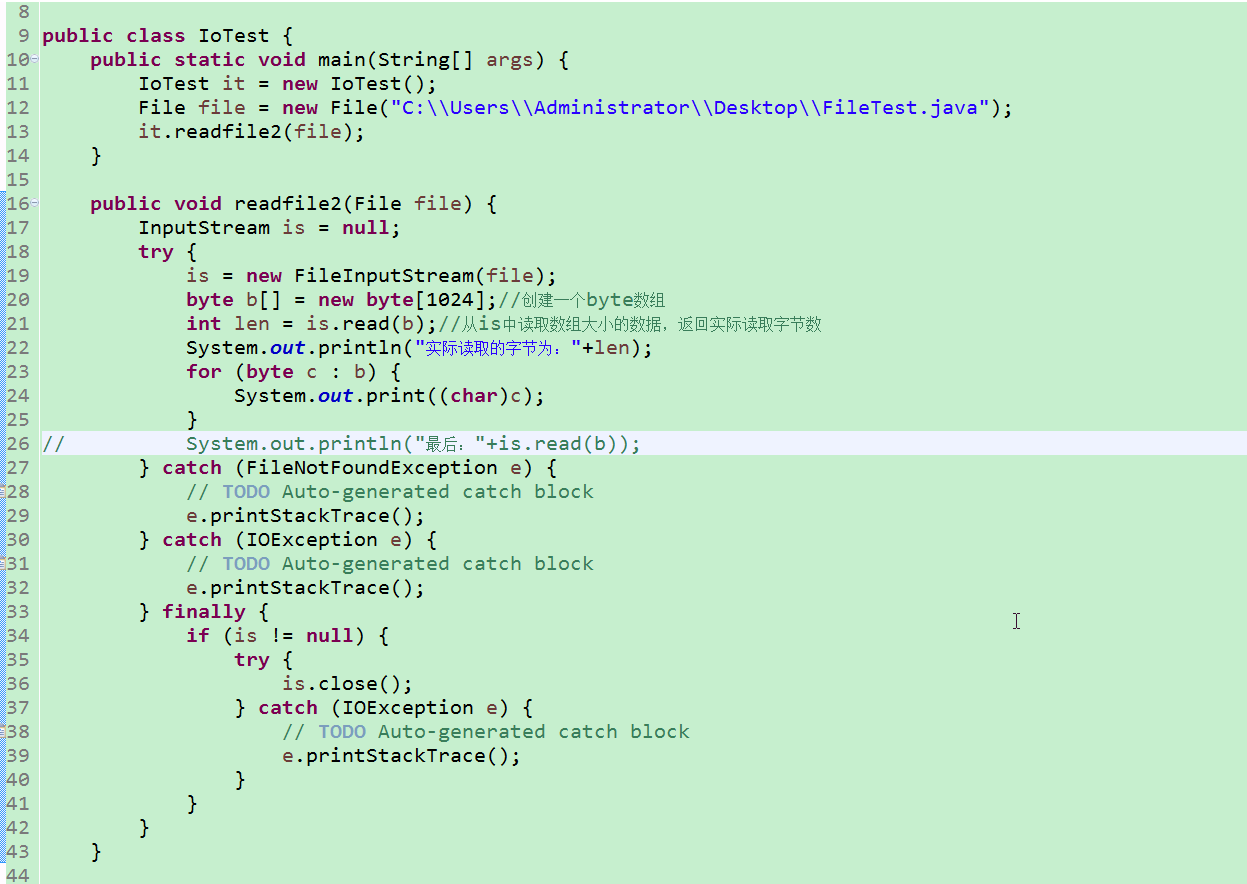
其他1:
其他2:
其他3:
其他4:
其他5:
其他6:
其他7:
其他8:
其他9:
其他10:
其他11:
其他:
其他:
实例1:
将一个文件中的内容复制到另一个文件中(使用字符流)
思路:
FileReader
FileWriter
核心代码:
1
2
3
4
5
6
7
8
9
10
11
12
13
14
15
16
17
18
19
20
21
22
23
24
25
26
27
28
29
30
31
32
33
34
35
36
37
38
39
40
41
42
43
44
45
46
47
48
49
50
51
52
53
54
55
56
57
58
| package com.share.demo03_29_IO流;
import java.io.File;
import java.io.FileNotFoundException;
import java.io.FileReader;
import java.io.FileWriter;
import java.io.IOException;
import java.io.Reader;
import java.io.Writer;
public class Test {
public static void main(String[] args) {
test();
}
public static void test(){
File src=new File("C:\\Users\\Administrator\\Desktop\\惩罚游戏.txt");
File obj=new File("D:\\惩罚游戏.txt");
Reader reader=null;
Writer writer=null;
try {
File f=new File(obj.getParent());
f.mkdirs();
obj.createNewFile();
reader=new FileReader(src);
writer=new FileWriter(obj,true);
char[] cbuf=new char[1024];
int len=0;
while((len=reader.read(cbuf))!=-1){
writer.write(cbuf, 0, len);
}
} catch (FileNotFoundException e) {
e.printStackTrace();
} catch (IOException e) {
e.printStackTrace();
}finally{
try {
if(reader!=null)
reader.close();
if(writer!=null){
writer.flush();
writer.close();
}
} catch (IOException e) {
e.printStackTrace();
}
}
}
}
|
实例2:
使用BufferedInputStream,BufferedOutputStream来实现文件复制
思路:
使用即可
核心代码:
1
2
3
4
5
6
7
8
9
10
11
12
13
14
15
16
17
18
19
20
21
22
23
24
25
26
27
28
29
30
31
32
33
34
35
36
37
38
39
40
41
42
43
44
45
46
| public static void test2() {
File src = new File("C:\\Users\\Administrator\\Desktop\\惩罚游戏.txt");
File obj = new File("D:\\惩罚游戏.txt");
InputStream is = null;
OutputStream os = null;
BufferedInputStream bis = null;
BufferedOutputStream bos = null;
try {
is = new FileInputStream(src);
os = new FileOutputStream(obj,true);
bis = new BufferedInputStream(is);
bos = new BufferedOutputStream(os);
byte[] b = new byte[1024];
int len = 0;
while ((len = bis.read(b)) != -1) {
bos.write(b, 0, len);
}
} catch (FileNotFoundException e) {
e.printStackTrace();
} catch (IOException e) {
e.printStackTrace();
} finally {
try {
if (bis != null) {
bis.close();
}
if (bos != null) {
bos.flush();
bos.close();
}
} catch (IOException e) {
e.printStackTrace();
}
}
}
|
实例3:
实现文件剪切
思路:
先复制后删除
核心代码:
1
2
3
4
5
6
7
8
9
10
11
12
13
14
15
16
17
18
19
20
21
22
23
24
25
26
27
28
29
30
31
32
33
34
35
36
37
38
39
40
41
42
43
44
45
46
47
48
49
50
|
public static void test4(){
File src=new File("C:\\Users\\Administrator\\Desktop\\jdk-8u121-docs-all");
File obj=new File("F:\\");
cutFile(src,obj);
}
public static void cutFile(File src,File obj){
obj=new File(obj,src.getName());
if(src.isDirectory()){
obj.mkdirs();
File[] fl=src.listFiles();
for(File f:fl){
cutFile(f,obj);
}
}else{
BufferedInputStream bis=null;
BufferedOutputStream bos=null;
try {
obj.createNewFile();
bis=new BufferedInputStream(new FileInputStream(src));
bos=new BufferedOutputStream(new FileOutputStream(obj));
byte[] b=new byte[1024];
int len=0;
while((len=bis.read(b))!=-1){
bos.write(b, 0, len);
}
} catch (IOException e) {
e.printStackTrace();
}finally{
try {
if(bis!=null)
bis.close();
if(bos!=null){
bos.flush();
bos.close();
}
} catch (IOException e) {
e.printStackTrace();
}
}
}
src.delete();
}
|
实例4:
将对象通过对象流存储进入文件中,再通过对象流将文件中存储的对象取出来
思路:
重点是将对象序列化,对象的类实现序列化接口Serializabl
核心代码:
1
2
3
4
5
6
7
8
9
10
11
12
13
14
15
16
17
18
19
20
21
22
23
24
25
| package com.share.demo03_29_IO流;
import java.io.Serializable;
public class Person implements Serializable{
private static final long serialVersionUID = -1032882906825208167L;
public String name;
public int age;
public char sex;
public Person(String name, int age, char sex) {
super();
this.name = name;
this.age = age;
this.sex = sex;
}
@Override
public String toString() {
return "姓名:"+name+" 年龄:"+age+" 性别:"+sex;
}
}
|
1
2
3
4
5
6
7
8
9
10
11
12
13
14
15
16
17
18
19
20
21
22
23
24
25
26
27
28
29
30
31
32
33
34
35
36
37
38
39
40
41
42
43
44
45
46
47
48
49
50
51
52
53
54
55
56
57
58
59
60
61
62
63
64
65
66
67
68
69
70
71
72
73
74
75
76
77
78
79
80
81
82
83
84
85
86
87
88
89
90
91
92
93
94
95
96
97
98
99
100
101
102
103
104
105
106
107
108
109
| package com.share.demo03_29_IO流;
import java.io.File;
import java.io.FileInputStream;
import java.io.FileNotFoundException;
import java.io.FileOutputStream;
import java.io.IOException;
import java.io.ObjectInputStream;
import java.io.ObjectOutputStream;
import java.util.Scanner;
public class ObjectStreamTest {
public static void main(String[] args) {
start();
}
public static void start() {
Scanner sc = new Scanner(System.in);
System.out.println("选择:1.读档,2.新游戏");
String str = sc.next();
Person p=null;
switch (str) {
case "1":
p=load();
System.out.println(p);
break;
default:
p = creatRole();
save(p);
System.out.println("存储成功");
break;
}
}
public static Person creatRole() {
Scanner sc = new Scanner(System.in);
System.out.println("请输入名字:");
String name = sc.next();
System.out.println("请输入年龄:");
int age = sc.nextInt();
System.out.println("请输入性别:");
char sex = sc.next().charAt(0);
return new Person(name, age, sex);
}
public static void save(Person p) {
File file = new File("C:\\Users\\Administrator\\Desktop\\T.txt");
ObjectOutputStream oos = null;
try {
oos = new ObjectOutputStream(new FileOutputStream(file));
oos.writeObject(p);
} catch (FileNotFoundException e) {
e.printStackTrace();
} catch (IOException e) {
e.printStackTrace();
} finally {
try {
if (oos != null) {
oos.flush();
oos.close();
}
} catch (IOException e) {
e.printStackTrace();
}
}
}
public static Person load() {
Person p = null;
File file = new File("C:\\Users\\Administrator\\Desktop\\T.txt");
ObjectInputStream ois = null;
try {
ois = new ObjectInputStream(new FileInputStream(file));
p = (Person) ois.readObject();
} catch (FileNotFoundException e) {
e.printStackTrace();
} catch (IOException e) {
e.printStackTrace();
} catch (ClassNotFoundException e) {
e.printStackTrace();
} finally {
try {
if (ois != null)
ois.close();
} catch (IOException e) {
e.printStackTrace();
}
}
return p;
}
}
|
实例5:
使用打印输出字符流和打印输出字节流,实现输出信息保存到文件中。
思路:
使用PrintStream和PrintWriter来实现。
核心代码:
1
2
3
4
5
6
7
8
9
10
11
12
13
14
15
16
17
18
19
20
21
22
23
24
25
26
27
28
29
30
31
32
33
34
35
36
37
38
39
| package com.share.demo03_29_IO流;
import java.io.File;
import java.io.FileNotFoundException;
import java.io.FileOutputStream;
import java.io.PrintStream;
public class PrintStreamTest {
public static void main(String[] args) {
test();
}
public static void test() {
File file = new File("C:\\Users\\Administrator\\Desktop\\T.txt");
PrintStream ps = null;
try {
ps = new PrintStream(new FileOutputStream(file));
} catch (FileNotFoundException e) {
e.printStackTrace();
}
if(ps!=null){
System.setOut(ps);
}
int count=0;
for(int i=-1;i<123;i++){
System.out.print((char)i+"\t");
if(count==10){
count=0;
System.out.println();
}
count++;
}
}
}
|