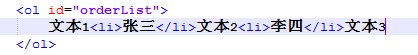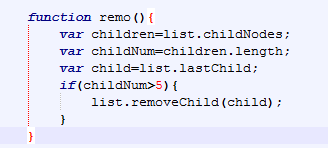2017-04-19-javaScript(DOM)
知识点1:
学习方法论:
实例1:
遍历一个HTML网页的DOM文档对象模型的结构树
【多练几遍】
思路:
通过递归来遍历结构树,通过全局变量来存储遍历的节点的名称,并将节点的个数通过返回值返回到调用处,最后将节点名称和节点个数通过警告弹窗将信息展示出来。
核心代码:
1
2
3
4
5
6
7
8
9
10
11
12
13
14
15
16
17
18
19
20
21
22
23
24
25
26
27
28
29
30
31
32
33
| <!DOCTYPE html>
<html>
<head>
<title>js获取DOM</title>
</head>
<body onload="show()">
遍历HTML网页中的所有元素节点</br>
<a href="https://www.baidu.com">百度</a>
</body>
<script type="text/javascript">
var elementList="";
function getElement(node){
var total=0;
if(node.nodeType==1){
total++;
elementList=elementList+node.nodeName+",";
}
var childrens=node.childNodes;
for(var m=node.firstChild;m!=null;m=m.nextSibling){
total+=getElement(m);
}
return total;
}
function show(){
var number=getElement(document);
elementList=elementList.substring(0,elementList.length-1);
alert("该文档中包含:"+elementList+"等"+number+"个标记!");
elementList="";
}
</script>
</html>
|
实例2:
动态生成和删除有序列表的元素
【多练几遍】
思路:
通过document获取标签对象来进行操作
添加直接添加就行了
删除则直接删除最后一个就行了,
为了防止删除最后的两个元素怎有三种思路:
1.设置大于5
2.设置标志
3.设置id
核心代码:
1
2
3
4
5
6
7
8
9
10
11
12
13
14
15
16
17
18
19
20
21
22
23
24
25
26
27
28
29
30
31
32
33
34
35
36
37
38
39
40
41
42
43
44
45
46
47
48
49
50
51
52
53
54
55
56
| <!DOCTYPE html>
<html>
<head>
<title></title>
</head>
<body>
<div>
<ol id="orderList">
<li>张三</li>
<li>李四</li>
</ol>
</div>
<div>
<input type="text" id="text" />
<input type="button" id="bt" onclick="add()" value="添加" />
<input type="button" id="bt1" onclick="rem()" value="删除" />
</div>
</body>
<script type="text/javascript">
var list=document.getElementById("orderList");
var text=document.getElementById("text");
var bt=document.getElementById("bt");
var i=0;
function add(){
i=i+1;
var child=document.createElement("li");
var txt=document.createTextNode(text.value);
child.appendChild(txt);
list.appendChild(child);
text.value="";
}
function dele(){
var child=list.lastChild;
list.removeChild(child);
}
function remo(){
var children=list.childNodes;
var childNum=children.length;
var child=list.lastChild;
if(childNum>5){
list.removeChild(child);
}
}
function rem(){
if(i!=0){
var child=list.lastChild;
list.removeChild(child);
i-=1;
}
}
</script>
</html>
|
注意:在button中添加一个remove()方法,不论有没有这个自定义方法,会直接将这个button直接删除掉,还有clear()方法是js中的固定方法,清楚一般写为clean()。
特殊知识点:
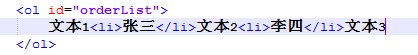
ol的子节点其实有5个,是因为即使文本1,2,3都没有写,仍然有空白的文本存在,
这证明了一句话:“有些东西看不见,并不代表它不存在。”
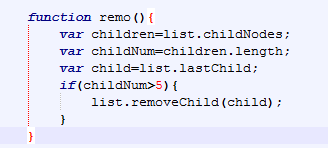
实例4:
js中实现霓虹灯效果
【多练几遍】
思路:
将色码表中的几个数字存进数组中,在js中设置定时器调用方法调用一次后取出数组中的一个颜色,然后计数标志加1,当计数标志等于数组下标的最大值的时候就开始重新设置。实现有序显示颜色。
核心代码:
1
2
3
4
5
6
7
8
9
10
11
12
13
14
15
16
17
18
19
20
21
22
23
24
25
26
27
28
29
30
31
| <!DOCTYPE html>
<html>
<head>
<title></title>
</head>
<body onload="change()">
<table id="table1" border=10>
<tr>
<td>11111111</td>
</tr>
<tr>
<td>22222222222222</td>
</tr>
</table>
</body>
<script type="text/javascript">
var i=0;
var colors=new Array("#0000FF","#99FF00","#660033","#cc66cc","#FFFF33");
function change(){
if(i>colors.length-1){
i=0;
}
table1.style.borderColor=colors[i];
i+=1;
setTimeout("change()",500);
}
</script>
</html>
|
实例5:
js实现论坛的评价的添加和删除的效果
思路:
添加删除元素
核心代码:
1
2
3
4
5
6
7
8
9
10
11
12
13
14
15
16
17
18
19
20
21
22
23
24
25
26
27
28
29
30
31
32
33
34
35
36
37
38
39
40
41
42
43
44
45
46
47
48
49
50
51
52
53
54
55
56
57
58
59
60
61
62
63
64
65
66
67
68
69
70
71
72
73
74
75
76
77
78
79
80
81
82
83
84
85
86
87
88
89
90
91
92
93
94
95
96
97
98
99
100
101
102
103
104
105
106
107
108
109
110
111
112
113
114
115
116
117
118
119
120
121
122
123
124
| <!DOCTYPE html>
<html>
<head>
<title>论坛</title>
<style>
textarea {
width:334px;
height:100px;
}
td {
background-color:#77FF00;
}
.re {
background-color:#cccccc;
}
#reviewer {
width:336px;
height:20px;
}
#td1 {
width:100px;
height:20px;
background-color:orange;
}
#td2 {
width:320px;
height:20px;
background-color:orange;
}
#table1 {
background-color:yellow;
}
#div2 {
width:431px;
height:200px;
background-color:gray;
}
</style>
</head>
<body>
<center>
<div>
<img src="socialNetwork.png">
</div>
<div>
<table border="0" id="table1">
<tr>
<td id="td1">评论人</td>
<td id="td2">评论内容</td>
</tr>
</table>
</div>
<p></p>
<div id="div2">
<form>
<table>
<tr>
<td class="re">评论人:</td>
<td class="re"><input type="text" id="reviewer"/></td>
</tr>
<tr>
<td class="re">评论内容:</td>
<td class="re"><textarea rows="" cols="" id="review"></textarea></td>
</tr>
<tr>
<td class="re"></td>
<td class="re">
<input type="button" onclick="add()" value="发表">
<input type="reset" onclick="" value="重置">
<input type="button" onclick="deleteFirst()" value="删除第一条评论">
<input type="button" onclick="deleteLast()" value="删除最后一条评论">
</td>
</tr>
</table>
</form>
</div>
</center>
</body>
<script type="text/javascript">
var reviewer=document.getElementById("reviewer");
var review=document.getElementById("review");
var table1=document.getElementById("table1");
var flag=0;
function add(){
flag=flag+1;
var tr1=document.createElement("tr");
var td1=document.createElement("td");
var td2=document.createElement("td");
var txt1=document.createTextNode(reviewer.value);
var txt2=document.createTextNode(review.value);
td1.appendChild(txt1);
td2.appendChild(txt2);
tr1.appendChild(td1);
tr1.appendChild(td2);
table1.appendChild(tr1);
reviewer.value="";
review.value="";
}
function deleteFirst(){
if(flag!=0){
var children=table1.childNodes;
table1.removeChild(children[2]);
flag-=1;
}
}
function deleteLast(){
if(flag!=0){
var child=table1.lastChild;
table1.removeChild(child);
flag-=1;
}
}
</script>
</html>
|